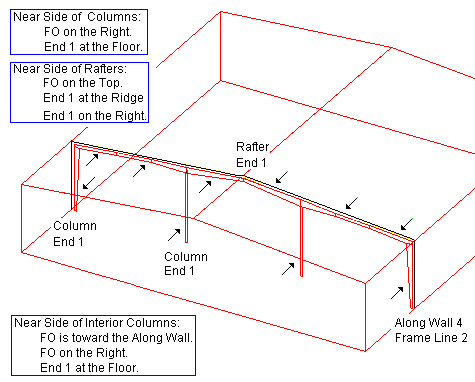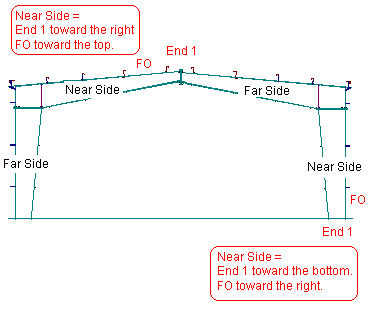Frame Data – Near Side & Far Side
(Revised: 04/01/08)
From the tree: (Frame/Data/Shape/select a
frame side)
This
instruction will explain how to determine near and far side locations in the
frame data editor
|
|
1.
When locating welded and bolted parts in the Build Editor,
it is sometimes necessary to insert those parts on a particular side of a
column or rafter. The view to the left is a useful way of determining how the
frame data editor will locate those parts. The arrows indicate “near side”.
Note the “Along wall” orientation. 2.
Also notice several “rules” (in the blue squares) on the
left that give a universal method of determining “near side” and” far side”
regardless of the along wall. |
|
|
|